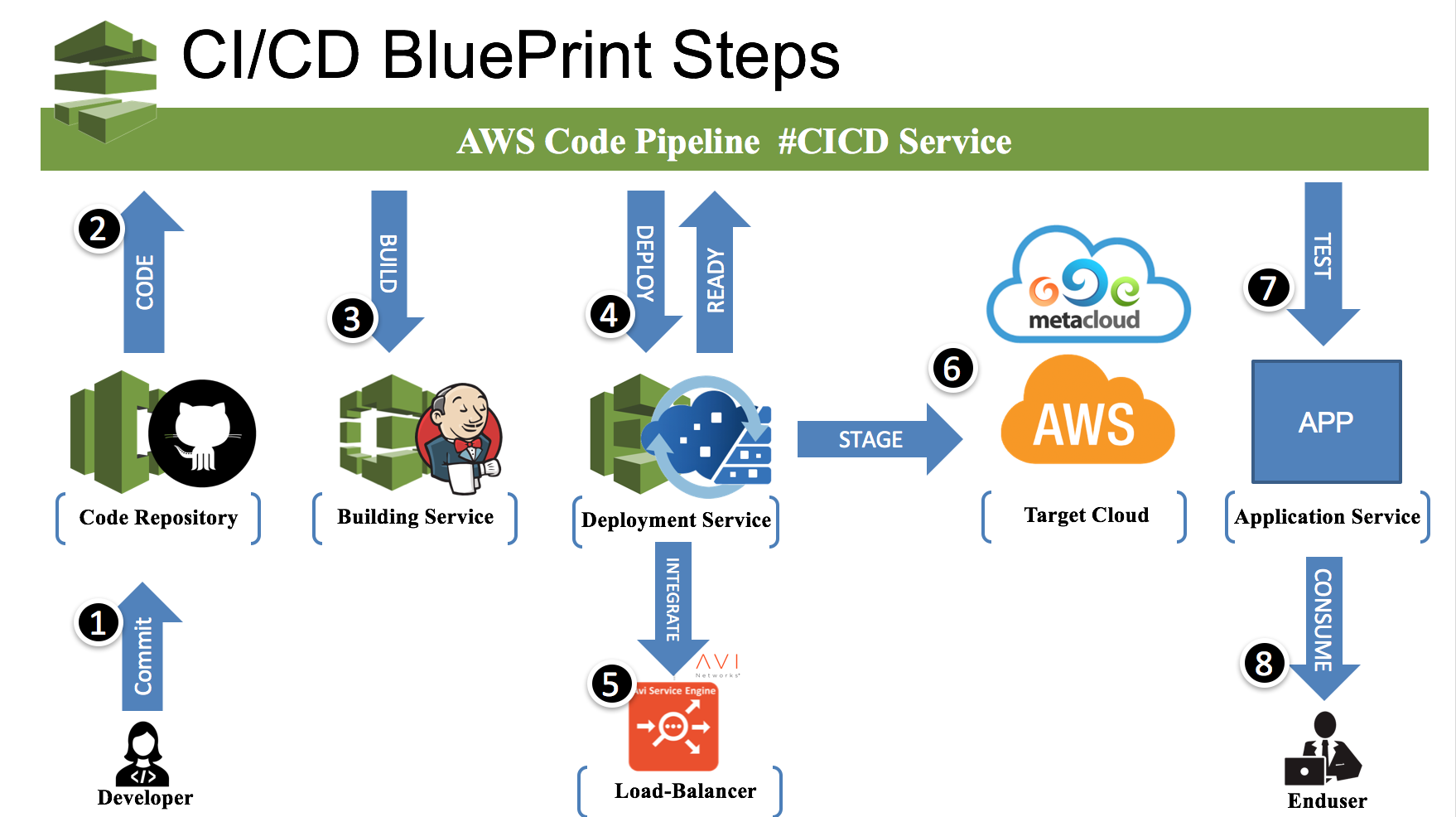CICD in DevOps
🚀 CI/CD in DevOps: A Comprehensive Guide with Top Tools 🔧
CI/CD (Continuous Integration and Continuous Deployment) is a vital part of the DevOps culture. It aims to streamline and automate software development, ensuring faster and more reliable software delivery. With a well-implemented CI/CD pipeline, teams can continuously integrate and deploy code changes with minimal disruption.
In this detailed blog, we’ll explore various CI/CD tools, their key features, and how you can utilize them to build an efficient pipeline.
📌 What is CI/CD?
🛠 Continuous Integration (CI):
CI involves automating the process of merging code from different developers into a shared repository frequently. It ensures:
- Automated testing to detect errors early.
- Frequent code commits to a common codebase.
- Automated builds to check if code changes break any existing functionality.
🚚 Continuous Deployment (CD):
CD automates the release process. After passing automated tests, code is automatically deployed to production. CD highlights:
- Faster time-to-market for features and bug fixes.
- Seamless deployments without manual intervention.
- Consistent delivery of updates to production.
🧩 Core Components of a CI/CD Pipeline
- Source Code Management (SCM) 🗃️
- Git, GitHub, and GitLab are commonly used SCM tools. They help manage code versions, track changes, and trigger CI pipelines on new commits.
- Automated Testing 🧪
- Testing is automated at various levels, such as unit tests, integration tests, and UI tests. Tools like Jest (for JavaScript), JUnit (for Java), and Selenium (for UI testing) ensure comprehensive test coverage.
- Build Automation 🏗️
- Tools like Maven, Gradle, and Webpack handle the process of compiling, bundling, and packaging the application for deployment.
- Deployment 🚀
- Deployment tools automate the process of pushing updates to production or other environments. Docker, Kubernetes, and Ansible are popular in managing containerized deployments.
🛠 Top CI/CD Tools to Consider
1. Jenkins 🛠️
- Jenkins is one of the most widely used open-source CI/CD tools due to its flexibility and powerful plugin ecosystem. It integrates with almost every tool in the DevOps lifecycle, making it an ideal choice for complex pipelines.
Key Features:
- Extensive plugin library (over 1,000 plugins) 🔌
- Can be extended using Jenkinsfile for pipeline-as-code.
- Integrates with Git, Docker, Kubernetes, and more.
- Customizable dashboards for monitoring pipeline progress.
Example:
pipeline {
agent any
stages {
stage('Checkout') {
steps {
git 'https://github.com/user/repo.git'
}
}
stage('Build') {
steps {
sh 'npm install'
}
}
stage('Test') {
steps {
sh 'npm test'
}
}
stage('Deploy') {
steps {
sh 'docker build -t my-app .'
sh 'docker push my-app:latest'
}
}
}
}
2. GitLab CI/CD 🧑💻
- GitLab CI/CD is built into the GitLab platform, offering a seamless experience for teams using GitLab as their version control system. Its tight integration with SCM and built-in runners make it a top choice for both small and large-scale projects.
Key Features:
- Built-in CI/CD with GitLab 🗃️
- Supports Docker for containerized builds.
- Auto DevOps for automatic pipeline generation 🎯
- Offers scalable runners for faster parallel job execution.
Example:
stages:
- build
- test
- deploy
build-job:
stage: build
script:
- npm install
test-job:
stage: test
script:
- npm test
deploy-job:
stage: deploy
script:
- docker build -t my-app .
- docker push my-app:latest
3. CircleCI 🔁
- CircleCI is a cloud-based CI/CD tool that integrates closely with GitHub and Bitbucket. It is designed to provide fast, automated builds with efficient caching, parallelism, and Docker support.
Key Features:
- Docker support out of the box 🐳
- Customizable workflows with parallel job execution 🔄
- Pre-built Docker images for faster startup times.
- Advanced caching and resource optimization for faster builds.
Example:
version: 2.1
jobs:
build:
docker:
- image: circleci/node:12
steps:
- checkout
- run: npm install
- run: npm test
workflows:
version: 2
build_and_test:
jobs:
- build
4. Travis CI 🔧
- Travis CI integrates seamlessly with GitHub and is well-known in the open-source community. It supports multiple programming languages and provides an easy-to-use YAML configuration.
Key Features:
- Simple configuration via
.travis.yml📝 - Supports parallel jobs for faster feedback.
- Integration with cloud providers such as AWS and Heroku.
- Native support for building and deploying Docker images.
Example:
language: node_js
node_js:
- "14"
script:
- npm install
- npm test
deploy:
provider: heroku
api_key: $HEROKU_API_KEY
app: your-heroku-app-name
5. Azure DevOps 🌐
- Azure DevOps by Microsoft provides a comprehensive set of DevOps tools, including CI/CD pipelines, testing, and project management. It integrates tightly with Azure cloud services, but it also works well with other cloud providers.
Key Features:
- Built-in Azure Pipelines for CI/CD 🌩️
- Supports GitHub, Bitbucket, and GitLab.
- Scalable for large teams with multi-cloud support.
- Comprehensive project management tools like boards and repos.
Example:
trigger:
branches:
include:
- main
pool:
vmImage: 'ubuntu-latest'
steps:
- task: NodeTool@0
inputs:
versionSpec: '14.x'
- script: |
npm install
npm test
- task: Docker@2
inputs:
command: 'buildAndPush'
repository: 'my-app'
dockerfile: '**/Dockerfile'
6. Bamboo 🎋
- Developed by Atlassian, Bamboo integrates deeply with other Atlassian tools such as JIRA and Bitbucket. It provides a powerful, enterprise-grade CI/CD solution with features that support scaling large pipelines.
Key Features:
- Native support for Git, SVN, and Mercurial 🗃️
- Integration with JIRA for issue tracking and reporting.
- Branch-based deployments for easy multi-environment management.
- Can trigger builds and deploy to AWS, Azure, or on-prem servers.
7. TeamCity 🏙️
- TeamCity, by JetBrains, is a powerful CI/CD tool known for its detailed reporting and customization capabilities. It supports a wide range of programming languages and integrates well with tools like Docker and Kubernetes.
Key Features:
- Real-time feedback and detailed build reports 📊
- Extensible with plugins and custom scripting.
- Supports cloud agents for scalable builds.
- Pre-built Docker integration for easy container management.
🌟 Best Practices for CI/CD
- Automate Everything 🤖
- Automate every step from building and testing to deployment. The less manual intervention, the smoother the pipeline.
- Implement Parallel Testing ⏩
- Run tests in parallel to reduce the feedback loop and catch issues faster.
- Monitor Continuously 📊
- Monitoring is critical post-deployment. Use tools like Prometheus, Grafana, or Datadog for monitoring performance and system health.
- Use Containers 🐳
- Containers, like those built with Docker, allow consistency across environments, simplifying deployment across staging, QA, and production environments.
- Fail Fast, Fail Early ⛔
- Detect and fix errors as soon as they occur, preventing them from progressing into later stages.
- Keep Pipelines Modular 🧩
- Break down your pipeline into smaller, reusable modules, making it easier to maintain and scale.
📢 Conclusion
CI/CD is essential for delivering high-quality software quickly and reliably. Whether you’re a startup or a large enterprise, using the right tools like **J
enkins, **GitLab, CircleCI, and Azure DevOps can streamline your development and deployment processes.
Implement a strong CI/CD pipeline to stay competitive, deliver updates faster, and maintain a reliable product that meets customer expectations.
🔑 Keywords: CI/CD tools, DevOps pipeline, Jenkins, GitLab CI, Docker, CircleCI, Continuous Integration, Continuous Deployment, software development
© Lakhveer Singh Rajput - Blogs. All Rights Reserved.