Graphql in Ruby On Rails
🚀 Getting Started with GraphQL in Ruby on Rails
GraphQL is a powerful query language for your API, allowing clients to request exactly what they need, and nothing more. In this blog, we’ll explore how to implement GraphQL in a Ruby on Rails application, making it simple and easy to understand with examples and emojis!
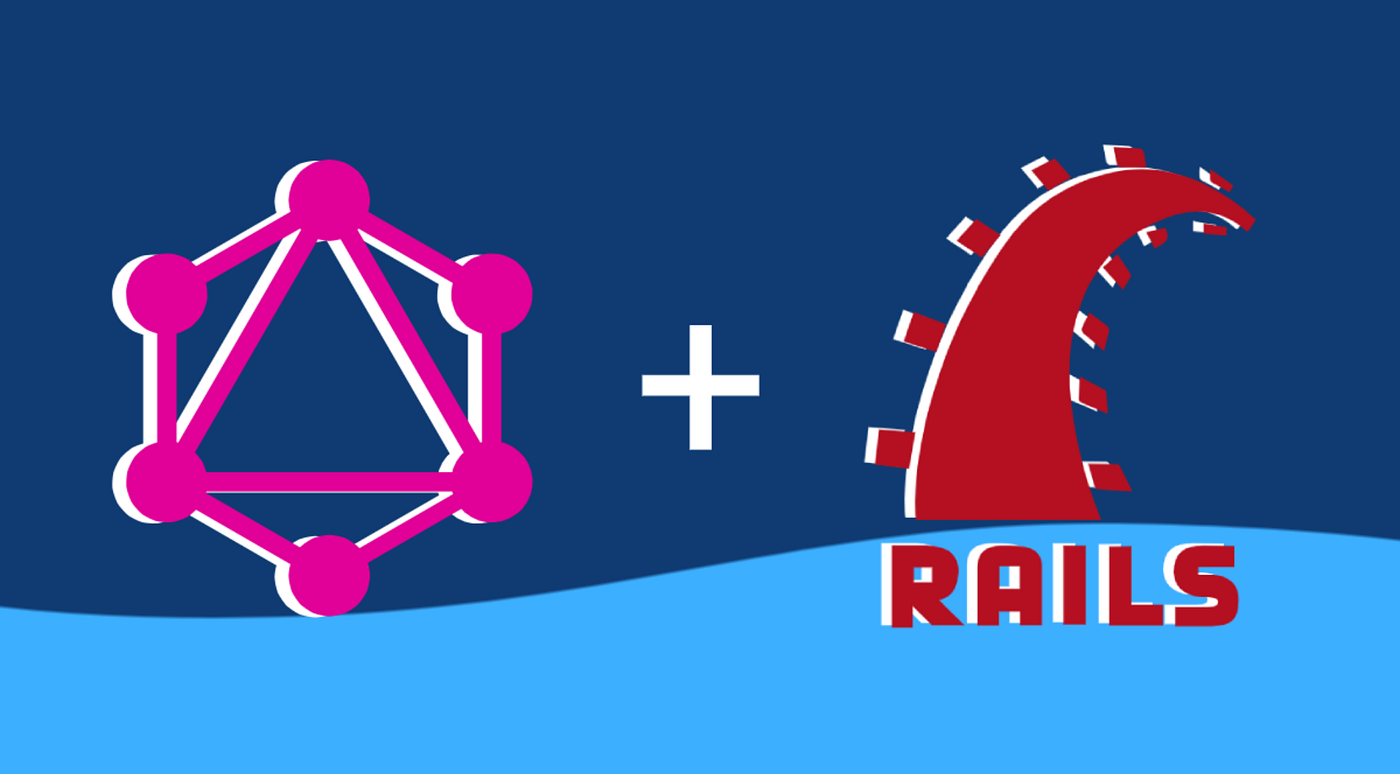
🧐 What is GraphQL?
GraphQL, developed by Facebook, is a query language for APIs and a runtime for executing those queries. Unlike REST, where you might need multiple endpoints to get related data, GraphQL allows you to fetch the exact data you need in a single request.
Key Benefits:
- Single Endpoint: All requests go to a single
/graphqlendpoint. - Client-Specified Queries: Clients define the structure of the response.
- Efficient Data Fetching: Avoid over-fetching or under-fetching data.
🔧 Setting Up GraphQL in Ruby on Rails
Let’s dive into how to integrate GraphQL into a Ruby on Rails application.
1. Add GraphQL Gem
First, add the graphql gem to your Gemfile and run bundle install:
gem 'graphql'
2. Generate GraphQL Setup
Run the following generator to set up GraphQL:
rails generate graphql:install
This will create a bunch of files, including:
app/graphql/types/query_type.rb: Defines the queries.app/graphql/myapp_schema.rb: Defines the schema for your app.
📝 Defining a Simple Query
Let’s say we have a Post model with title and content. We want to create a GraphQL query to fetch all posts.
1. Create a Post Type
In app/graphql/types/, create a new file post_type.rb:
module Types
class PostType < Types::BaseObject
field :id, ID, null: false
field :title, String, null: false
field :content, String, null: true
end
end
This defines the PostType object that will be returned by our query.
2. Add a Query to Fetch Posts
In app/graphql/types/query_type.rb, define the query:
module Types
class QueryType < Types::BaseObject
field :posts, [PostType], null: false
def posts
Post.all
end
end
end
This query fetches all posts from the database and returns them as an array of PostType objects.
🎯 Triggering the GraphQL Endpoint from Frontend
Let’s see how you can trigger this endpoint from the frontend using a simple fetch API call.
fetch('/graphql', {
method: 'POST',
headers: {
'Content-Type': 'application/json',
'Accept': 'application/json',
},
body: JSON.stringify({
query: `
{
posts {
id
title
content
}
}
`
})
})
.then(response => response.json())
.then(data => console.log(data));
🛠️ Executing the Query
When the frontend triggers the /graphql endpoint with the query above, it requests exactly the fields it needs: id, title, and content. The backend executes this query and returns the requested data in a JSON format:
{
"data": {
"posts": [
{
"id": "1",
"title": "GraphQL is Awesome",
"content": "Here is why GraphQL is awesome..."
},
{
"id": "2",
"title": "Another Post",
"content": "More content here..."
}
]
}
}
🤓 Conclusion
GraphQL provides a more flexible and efficient way to interact with your API, especially when compared to traditional REST APIs. By specifying exactly what data you need, you can reduce the amount of data transferred and improve the performance of your application.
With this setup, you’re ready to start using GraphQL in your Ruby on Rails application. Happy coding! 🎉
© Lakhveer Singh Rajput - Blogs. All Rights Reserved.
